Go语言版的mbtileserver使用
本文共 1170 字,大约阅读时间需要 3 分钟。
Go语言版的mbtileserver
地址:
安装前先安装go语言,确保具有gcc
安装:
go get github.com/consbio/mbtileserver
使用方法
$ mbtileserver --helpServe tiles from mbtiles files.Usage: mbtileserver [flags]Flags: -c, --cert string X.509 TLS certificate filename. If present, will be used to enable SSL on the server. -d, --dir string Directory containing mbtiles files. (default "./tilesets") --domain string Domain name of this server --dsn string Sentry DSN -h, --help help for mbtileserver -k, --key string TLS private key --path string URL root path of this server (if behind a proxy) -p, --port int Server port. (default 8000) -s, --secret-key string Shared secret key used for HMAC authentication -t, --tls Auto TLS using Let's Encrypt -r, --redirect Redirect HTTP to HTTPS --enable-reload Enable graceful reload -v, --verbose Verbose logging
样例:
mbtileserver -d C:/Users/yueran/go/src/github.com/consbio/mbtileserver/mbtiles/testdata
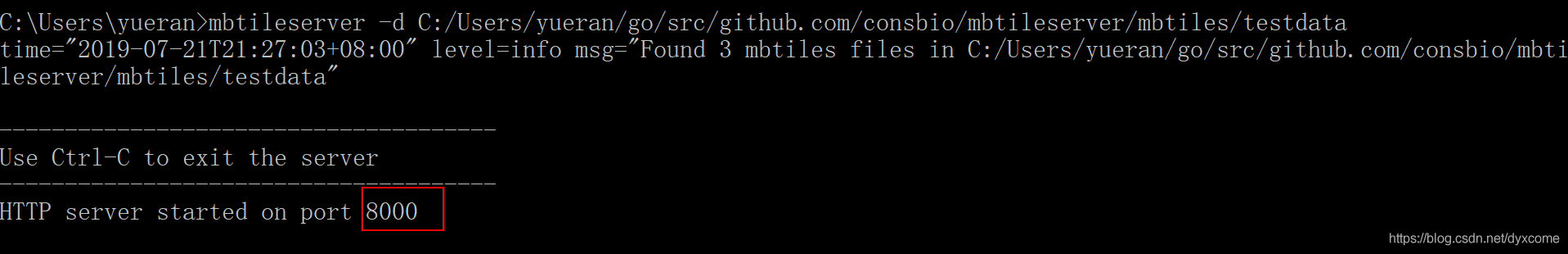
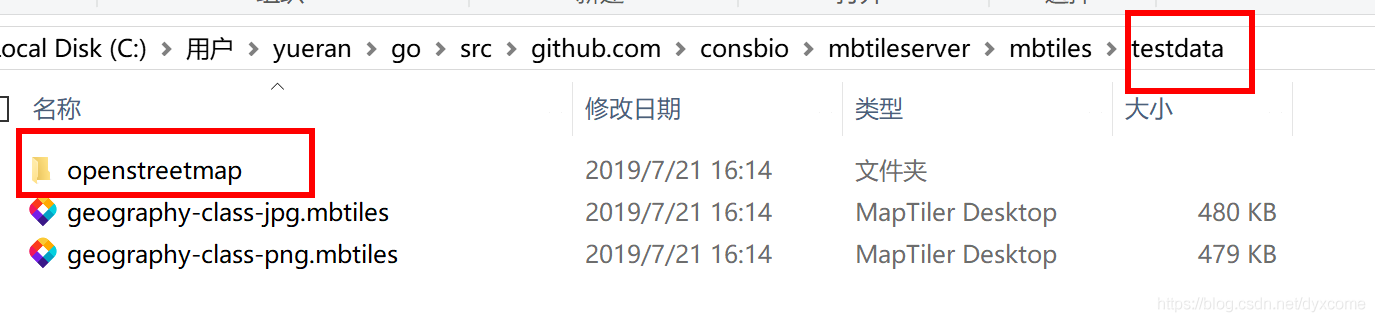
如果要显示openstreetmap中的影像,需要以下链接地址
是必要的,后面是根据目录确定的

以下地址定位到具体瓦片
http://localhost/services/openstreetmap/open-streets-dc/tiles/{z}/{x}/{y}.png"
转载地址:http://xvumf.baihongyu.com/
你可能感兴趣的文章
[Python] windows下360急速浏览器获取URL的Headers
查看>>
AndroidStudio 清除无用资源压缩项目大小
查看>>
AndroidStudio导入其他来源项目容易出现的问题
查看>>
VS解决error C2664: “DWORD GetCurrentDirectoryW(DWORD,LPWSTR)”: 无法将参数 2 从“char [260]”转换为“LPWSTR
查看>>
VS项目方便直接配置openCV环境
查看>>
VS项目方便直接配置openCV环境
查看>>
Vs 使用openCV 3.0+ 出错error C2872: “ACCESS_MASK”: 不明确的符号
查看>>
VS 使用#pragma 管理代码块
查看>>
VS判断windows动态链接库是x86还是x64(以vs2015为例)
查看>>
windows下VS2015使用MSVC编译FFmpeg库
查看>>
windows下VS使用FFmpeg被声明为已否决的解决方案
查看>>
Win7 x64环境下Python3.6安装使用提示丢失api-ms-win-crt-runtimel1-1-0.dll
查看>>
c++ Lambda函数
查看>>
c++仿函数
查看>>
C++ STL bind1st和bind2nd
查看>>
windows下Python安装requests
查看>>
目的:解决Ubuntu 使用gedit出现No protocol specified (gedit:14333):
查看>>
解决Ceph集群Mon和OSD网络变更或者ip(主要是mon)变换后,集群不能正常工作问题
查看>>
Python 格式化打印json数据(展开状态)
查看>>
解决windows下libcurl中curl_formadd()的CURLFORM_FILENAME使用中文导致post失败的问题
查看>>